
Divi Blog Grid Offset Content with Hover Animation
In this tutorial I am going to show you how you can create a horizontal blog grid layout with the post-content/excerpt offset to the right of the image.

In this tutorial I am going to show you how you can create a horizontal blog grid layout with the post-content/excerpt offset to the right of the image.
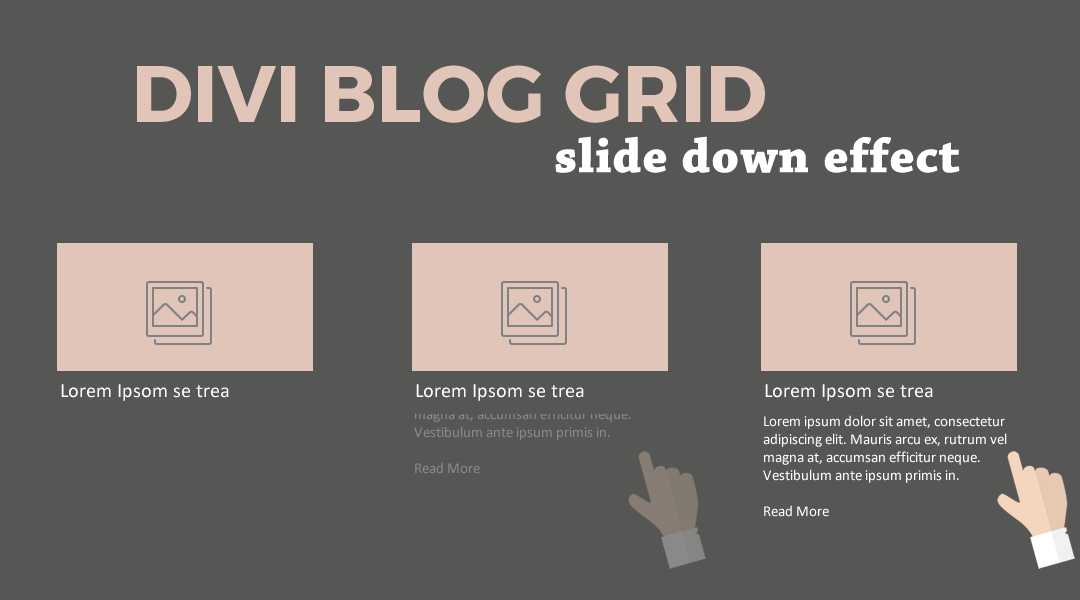
In this tutorial I am going to show you how you can make the excerpt, otherwise known as the post-content, slide down from behind the blog image and title when you mouse over them.

Using a little CSS, you can replicate the Masonry Grid layout on your archive, category and search pages giving your website a more consistent look if you are using the Grid layout for your main blog page or in other parts of your website.
©2012-2019 Geno Quiroz | Teach Learn Build Love | Divi Expert Services | John 3:16
Divi is a registered trademark of Elegant Themes, Inc. This website is not affiliated with nor endorsed by Elegant Themes.

IT DOES NOT TAKE LONG TO GET LEFT BEHIND!