
Vertical Align Columns in Divi
Divi columns align content at the top by default. In this tutorial, I will show you how to use a little custom CSS to vertically align content within a row.

Divi columns align content at the top by default. In this tutorial, I will show you how to use a little custom CSS to vertically align content within a row.

In this tutorial, I will show you how to use a little CSS to add borders around an image that extend beyond each other at the corners. I also threw in a little snippet that extends the borders a little more when you hover over the image adding an elegant touch to your website project.
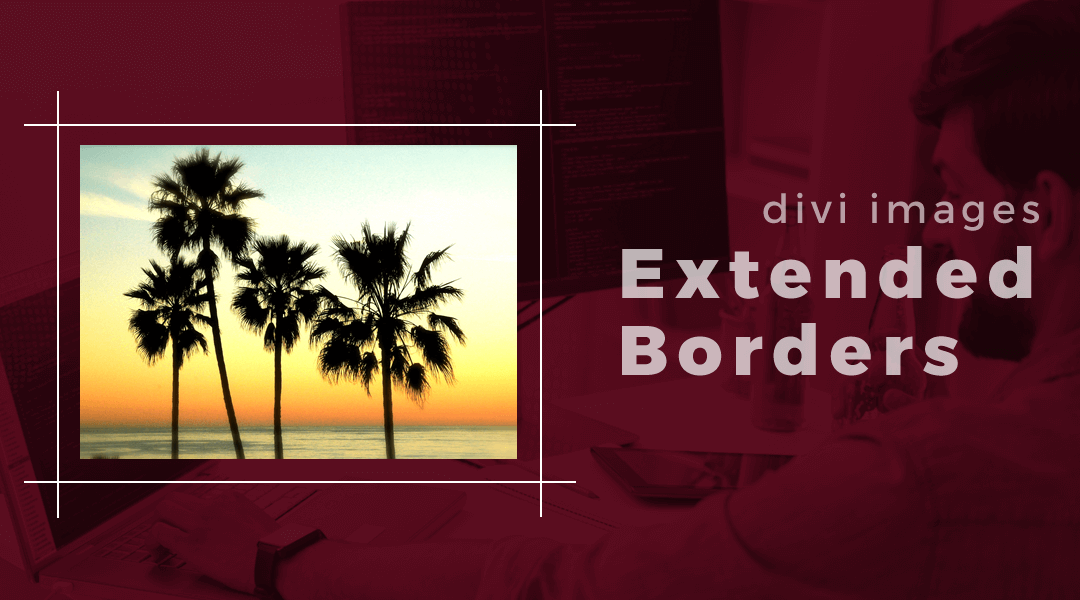
In this tutorial, I will show you how to use a little CSS to add borders around an image that extend beyond each other at the corners. I also threw in a little snippet that extends the borders a little more when you hover over the image adding an elegant touch to your website project.
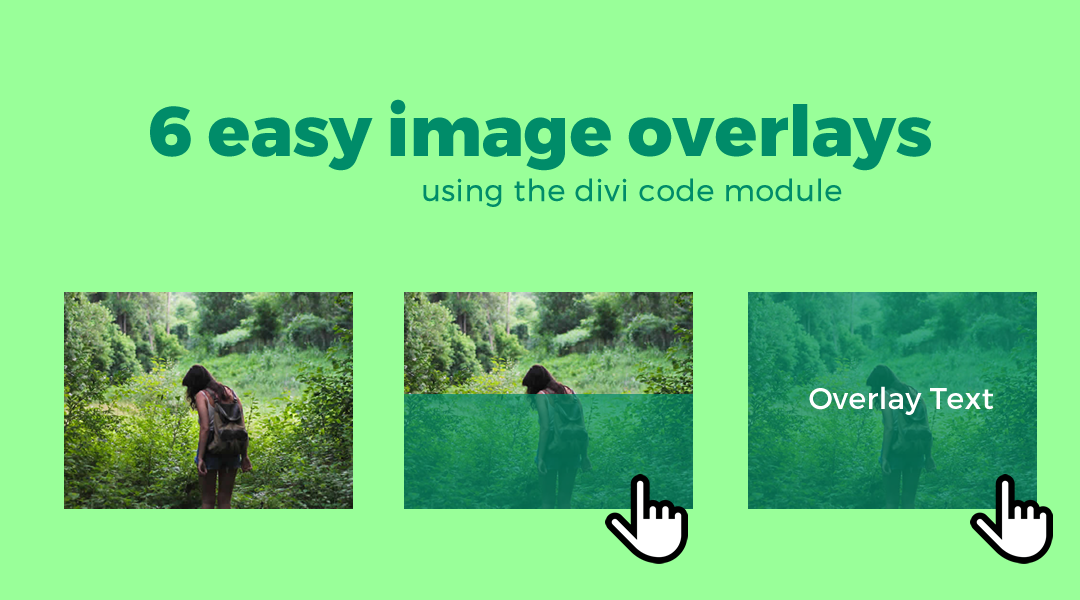
In this tutorial I will show you how we use a little custom HTML and CSS to create a super simple image overlay in the Divi Code Module.

This little Divi tip will help you fix the Divi Reply button on mobile devices.
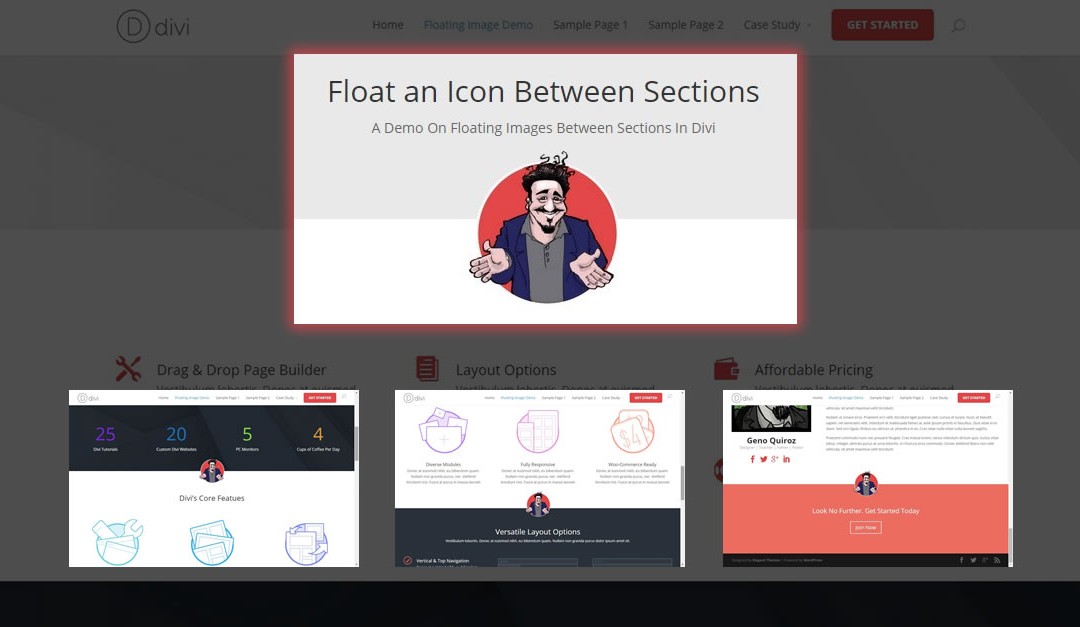
This little tip will take you through how I like to float an image between sections anywhere on your Divi pages.
©2012-2019 Geno Quiroz | Teach Learn Build Love | Divi Expert Services | John 3:16
Divi is a registered trademark of Elegant Themes, Inc. This website is not affiliated with nor endorsed by Elegant Themes.

IT DOES NOT TAKE LONG TO GET LEFT BEHIND!