5 Easy Steps To Creating A Child Theme
One of my favorite tools when building a website is Orbisius Child Theme Creator. Sure there are many ways to create a child theme including having one already pre-built and transferring it over to your server via FTP as most developers will suggest.
Of course I recommend you learn how to make a child theme from scratch so that you know what goes into it. But truth be told, that’s not how I learned. I had one built for me the first time and then I started to learn how to use it. But now I keep a blank child theme folder handy for every build. And its as easy as installing any other theme.
But if you are new at this and want a simple, quick and easy alternative, here it is.
Using Orbisius is by far the easiest way to create a child theme with very little effort. You literally just install the plug-in, activate it, choose the parent theme, create the child theme, deactivate and remove the plugin and your done. You are not left with an extra plug-in, any residual plug-in files or broken sites.
Here is how you do it in 5 painless steps.
Lets Get Started
1. Go to Plugins and select Add New
2. Type in the search form: “Child Theme Creator by Orbisius” and select Install Now
3. Select Activate Plugin
4. Select Create Child Theme
5. Using the parent theme you want to make a child theme, check off the following boxes and then select Create Child Theme
- Switch theme to the new theme after it is created
- Create a blank functions.php file
That’s it! In 5 painless steps you have created your first child theme. You can check it out by going to Appearance > Editor where you can begin to make all your customizations.
Well that’s all for now. I hope you find this article useful.

Would you consider a small tip?




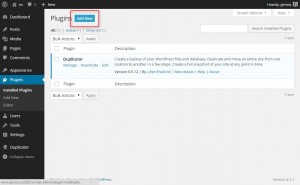
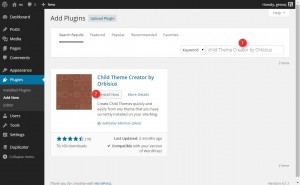

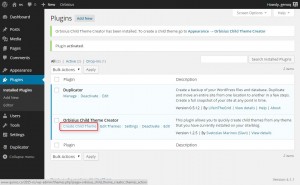

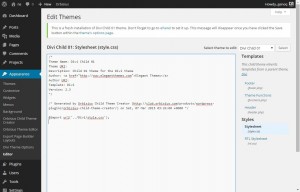







Hey,
Just a quick question. What does your newly created functions.php must contain?
A new functions.php usually only has this
What do I do if my Child Theme doesn’t have a header.php? I’ve only got functions.php or Stylesheet
You can transfer over a copy of the header.php from the original Divi folder into your child theme. You can use the File Manager in your cPanel or an ftp program like Filezilla
Hello Geno, I only have these two boxes to check
Switch theme to the new theme after it is created
Customize title, description etc.
there no “Create a blank functions.php file” box to check
Thanks For This Tutorial..
I used one of your Layout kits on a Divi install, but didn’t make a Child Theme. Is it necessary to use a Child Theme with your Layout kit….if so, is it too late to add, now that the site is built and has been customized with different fonts?
Sure. It is never too late to create a child theme 🙂
I don’t think that a plugin like this one helps to get the language structure correct, because DIVI uses 3 textdomains for language files and the translations are so awful that you MUST translate them yourself (or at least iron out the most obscure terms…)
Those of you who know, read or speak german will see the stupidity of the translations which are served by ET
so your functions.php must contain this:
//======================================================================
// language
//======================================================================
add_action( ‘after_setup_theme’, function () {
load_child_theme_textdomain( ‘Divi’, get_stylesheet_directory() . ‘/languages/divi’ );
load_child_theme_textdomain( ‘et-core’, get_stylesheet_directory() . ‘/languages/core’ );
load_child_theme_textdomain( ‘et_builder’, get_stylesheet_directory() . ‘/languages/builder’ );
} );
and you need a directory structure in your childtheme :
/languages/builder
/languages/core
/languages/divi
this is essential but english-speakers or US-american-speakers don’t notice that and I doubt that this plugin handles this in some way
Thanks for the great tip Connie and for sharing this valuable snippet 🙂
THANK YOU!!!! This was the best time saver along with your footer info on making my footers look great on every client site. Appreciate what you do!
Awesome. Thank you so much for taking the time to leave this encouraging comment 🙂