Well I am excited to share with you my latest Divi Layout Kit.
This Free Divi Layout Kit is designed for attorneys, law firms, agencies and practices. But as with most layout packs and child themes, it can be repurposed for just about anything.
This layout kit includes 4 custom pages to help you get a head start on your next project.
- Home
- Our Practice
- Our Firm
- Contact
Check out the live demo page here.
Downloading & Using GK&S, the Attorney Inspired Layout Kit
To use the new Divi Attorney Layout Kit on your own Divi website you will first need to download it using the button below. Next, locate the file Attorney Layout Kit #1 – by Geno Quiroz.zip in your downloads folder and unzip it. Then, navigate in your WordPress admin to Divi > Divi Library and click the “Import & Export” button at the top of the page.
When the portability modal pops up go to the import tab. Click the “choose file” button and select the All.json file or any of the individual files you want. Then click the blue “Import Divi Builder Layout” button and wait for the import to complete.
Once the import has finished you will now have the ability to load your new Divi Landing Pages on any builder powered page by going to Load From Library > Add From Library.
All photos courtesy of the authors on Pexels.com & Unsplash.com via thier respective licenses. Layout Packs are released under the GPL, which means you can use them for free for both personal and commercial projects!
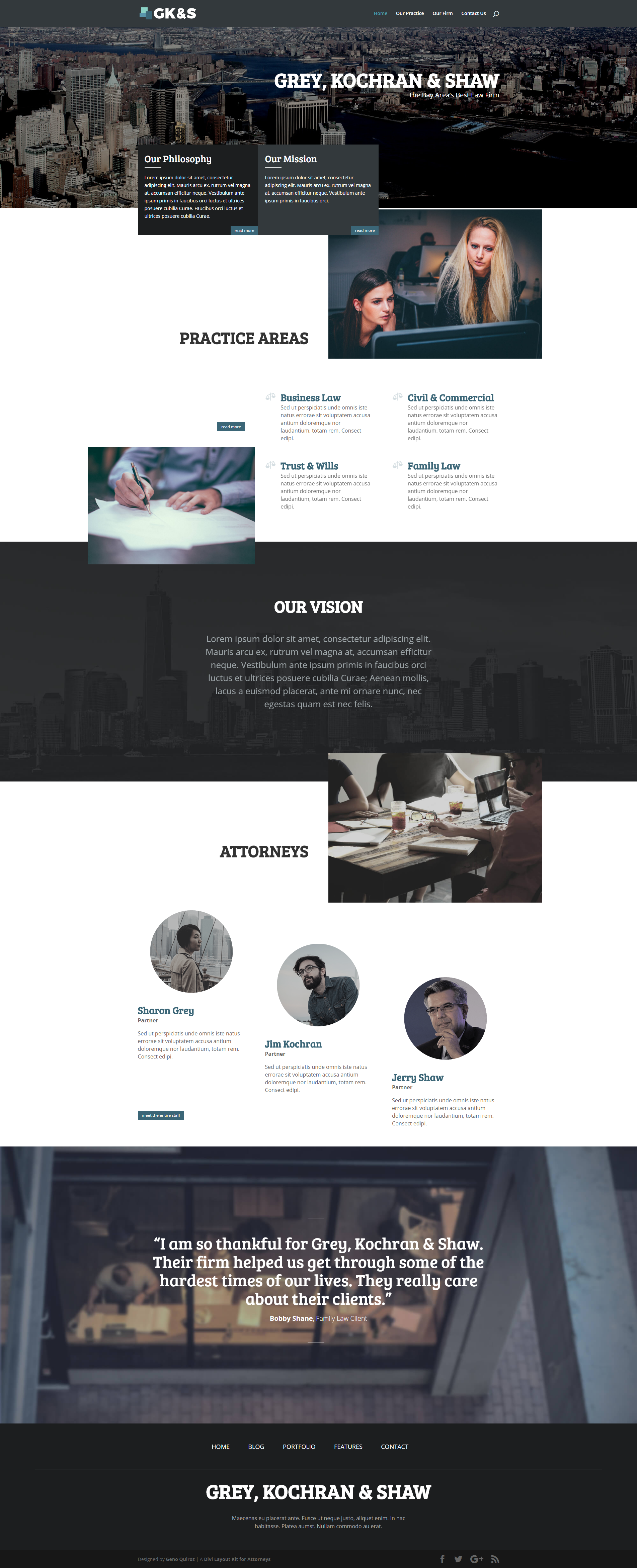
HOME PAGE
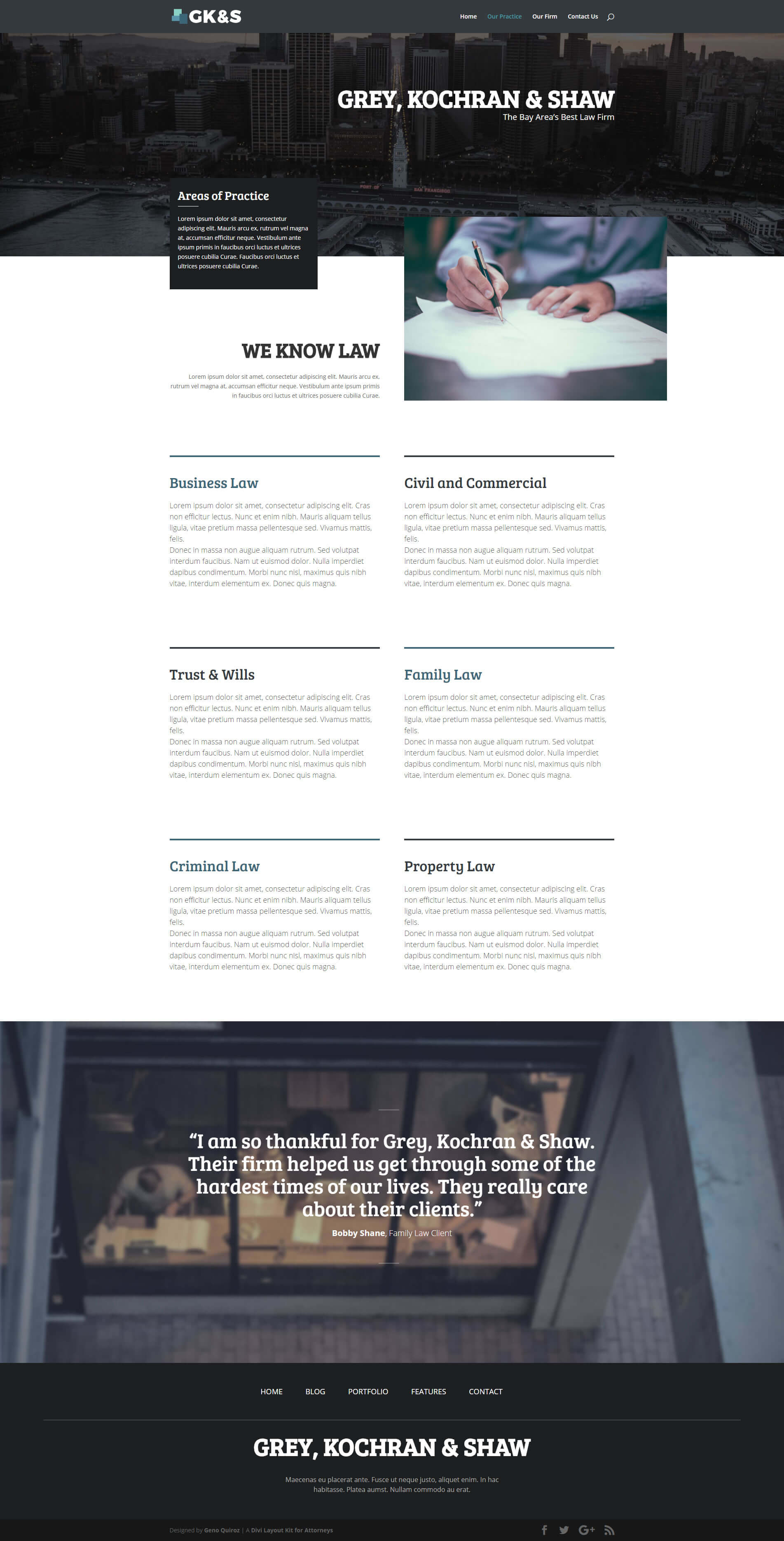
OUR PRACTICE
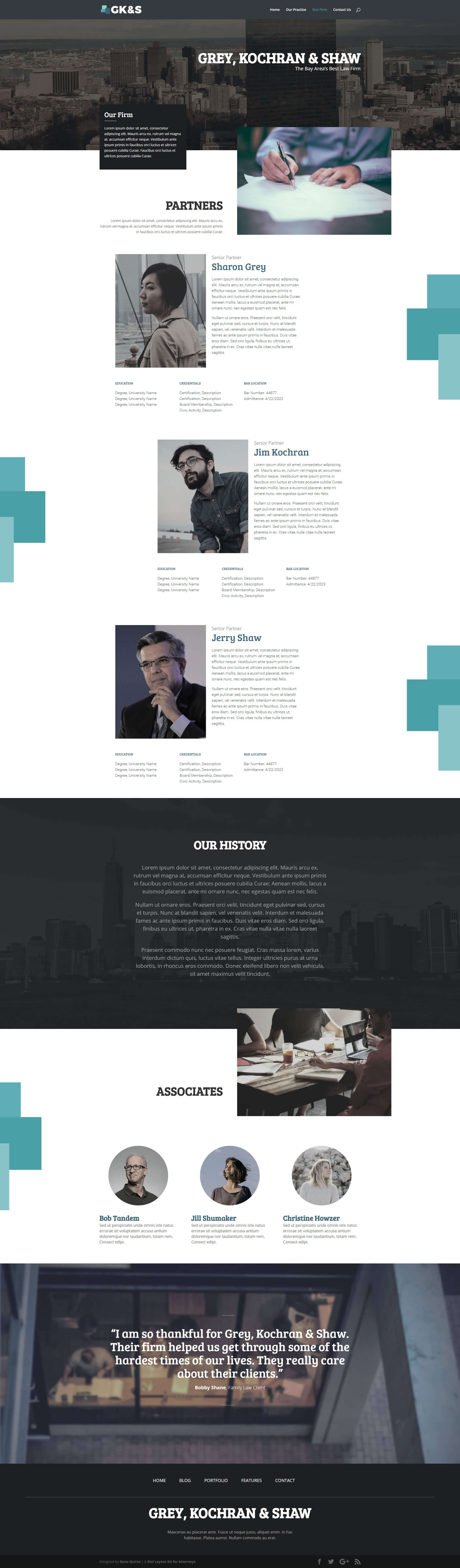
OUR FIRM
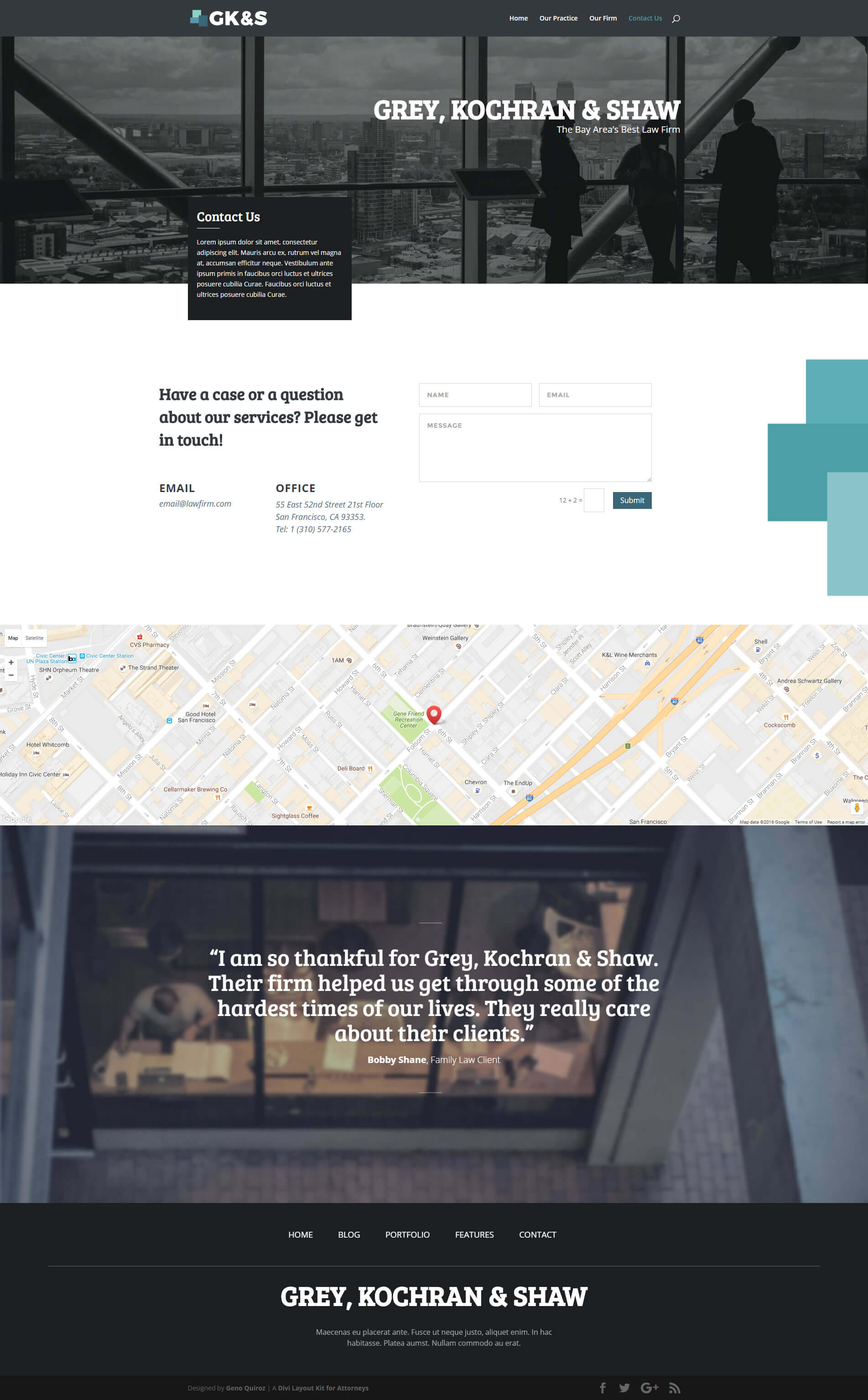
CONTACT US
Have fun!
Well that’s all for now. I hope you find this article useful.











Great work Geno, thank you!
Hi Geno,
you’ve once again outdone themselves. Just tip your layouts. You’re currently visible tremendously creative, I just can say thanks.
Bernd from Berlin.
diviworld.de
Just in case it’s not said enough, you are truly magnificent Geno! Thank you very much for these. They will help me learn, more and more about using Divi creatively.
Sunny greetings,
Verdi.
Thanks Verdi
Thanks so much, I love it. I am wondering if you would consider doing a layout pack like this but for psychologists, I would happily pay or donate for it
Thank you Jason. I plan to do many more and will consider your request.
Thank you for beautiful layout!
Thank you AZ 🙂
Looks great, just want to know if SEO has been taken into account?
Thanks. Basic SEO was taken into account but I highly recommend optimizing it with your own keywords and links using a plugin like Yoast SEO. Here is an article we published yesterday that will you get started using Yoast. https://montereypremier.com/the-basics-of-using-the-yoast-seo-plugin/
so much love the layout.Its really cool
Thanks John. I appreciate the feedback 🙂
Hi Geno, just wanted to show you what I’ve doen so far with your Attorney layout kit. I hope you don’t think I’ve butchered them 🙂 http://mirck.nl/
One question: How is it possible that the “Image for Desktop” and “Image for Mobile” modules actually work? Besides from using your template, I can’t seem to reproduce this. I hope you are willing to explain it for all to read.
Thanks again for the pack, you’ve saved me a ton of time and allowed me to impress the Dutch government official who’s site this is.
That looks great!
The desktop/mobile sections are handled with Divi’s Right Click Controls. In the Page Builder, when you right click on the Section/Row/Module, you can use the Disable option to hide that item for mobile/tablet/desktop. You can learn more about that here: https://www.elegantthemes.com/gallery/divi/documentation/right-click/
Thank you Jerry! I now know how to reproduce this. This really is awesome.
Hi Verdi, I just loved the contact section. You used Genos Layout the right way. Very Creative, impressive.
Thanks Ravindra! You’ve just put a smile on my face!
Geno’s layout kit (and several of his code snippets) made it much easier for me. But since it not really my design, I replaced the footer credits from “Designed by” to “Put together by” 🙂
Wow, is just too small to express my thoughts on this design…. You are rocking man… Gr8…. more to learn from you….
Amazing! +1 for a psychologist layout 🙂
Hi Geno
I have problem importing these layouts to Divi multisite. I get error message “This file should not be imported in this context”. I try the xx- Home.json.
Attorney-Layout-Kit-1-by-Geno-Quiroz and Church-Layout-Kit-1-by-Geno-Quiroz.
Fitness-Layout-Kit-1-by-Geno-Quiroz layout work’s fine.
Hi Arto! We are not sure what might be causing this issue for you. We just tested it in our own multisite test environment and it imported fine on several versions of Divi.
Hi
Sorry about this… it might be my Internet connection problem, there was a huge ping and it was slow. I just tested with my mobile connection -> wifi to pc. and It was faster, and I can import more layouts. I’l try better later this week. Thanks.
I know the reason now.
It was the “Site upload space Limit total size of files uploaded to” setting in Multisite, Settings, Network Settings. Default is 10MB, and it’s full without any content…
Just came across this amazing Layout Kit. Perfect harmony of all design elements.
Thanks Jorg! 🙂
Hi, I am using the pack (love it!) on this site http://family-law-attorney.xyz as a sample. Map starts downloading on “Contact Us” page and then I get this error message: “Oops! Something went wrong. This page didn’t load Google Maps correctly. See the JavaScript console for technical details.” I went to Google and got Google Maps JavaScript API key. Now I need to find the file where I will insert the key, but it’s not part of Divi theme. It is kept separately in the library.
I have a couple of questions:
1. Am I doing the right thing?
2. What is the name of the file where I need to insert the API key?
3. Is there a better solution?
Many, many thanks!
Hi Alla. Thanks for reaching out. To add your Google API key go to Divi > Theme Options and scroll down just a bit. You will see a field to enter the Google API Key. 🙂
Geno, problem is fixed. The map displays, but now I have another problem. I am taking this one to Elegant Themes. Google tells not to embed API keys directly in code. Simple page source viewing shows the naked key. There are strategies to hide API key. That’s where I got stuck. Geno, you rock. Thank you!
Awesome work as always!
I’m trying to upload the kit and I am getting the following error:
Sorry, there has been an error.
This does not appear to be a WXR file, missing/invalid WXR version number
How are you uploading? Are you useing the import and are you importing the json files?
Yes, I am using the WordPress Import Tool. I get this error every time.
You are doing it the wrong way. Double check the instructions above. 🙂
Great work on the Attorney layout. I was wondering if there was a way to replace the Practice area image with a Video so it sits behind the Our Mission panel. It would be a great help.
Just replace the image moduled with a video module and use the same settings and css. That should do it.
Hi Geno I am not sure if I am having an issue or not but it seems to take a long time to import is says 1 minute… is this normal?
It just depends on your server. It could take up to a minute if the server is lagging in the upload.
Hi Geno, Thanks for a great theme! For some reason does my website stop showing my top sliders when I click back to the page. It seems like a cache problem but that didnt help when I cleared it.
I havent changed or done anything it just stopped working suddenly
On Homepage Practice area’s image is overlapping on our vision section. can you please let me know why is it happening?
That is how it is supposed to work as you can see in the demo. You can adjust it by adjust the margin in the module settings
Your layout are looking so amazing. Currently I am using Saasland theme it is also clean, modern and beautiful design.