I am excited to share with you a new Divi Layout Kit designed specifically for community outdoor marketplaces such as Farmer’s Markets, City Events and Fairs. But as with most layout packs and child themes, it can be repurposed for just about anything.
This layout kit includes 6 custom pages to help you get a head start on your next project.
- Home
- About
- History
- News
- Recipes
- Contact
Check out the live demo page here.
Downloading and Using Farmers Market Layout Kit #1 for Divi
To use the new, Free Divi Farmer’s Market Layout Kit on your own Divi website you will first need to download it using the button below. Next, locate the file Farmers Market Layout Kit – by Geno Quiroz.zip in your downloads folder and unzip it. Then, navigate in your WordPress admin to Divi > Divi Library and click the “Import & Export” button at the top of the page.
When the portability modal pops up go to the import tab. Click the “choose file” button and select the All.json file or any of the individual files you want. Then click the blue “Import Divi Builder Layout” button and wait for the import to complete.
Once the import has finished you will now have the ability to load your new Divi Landing Pages on any builder powered page by going to Load From Library > Add From Library.
All photos courtesy of the generous authors on Pexels.com via the Pexels License (Creative Commons Zero). Layout Packs are released under the GPL, which means you can use them for free for both personal and commercial projects!
Have fun!
Well that’s all for now. I hope you find this article useful.




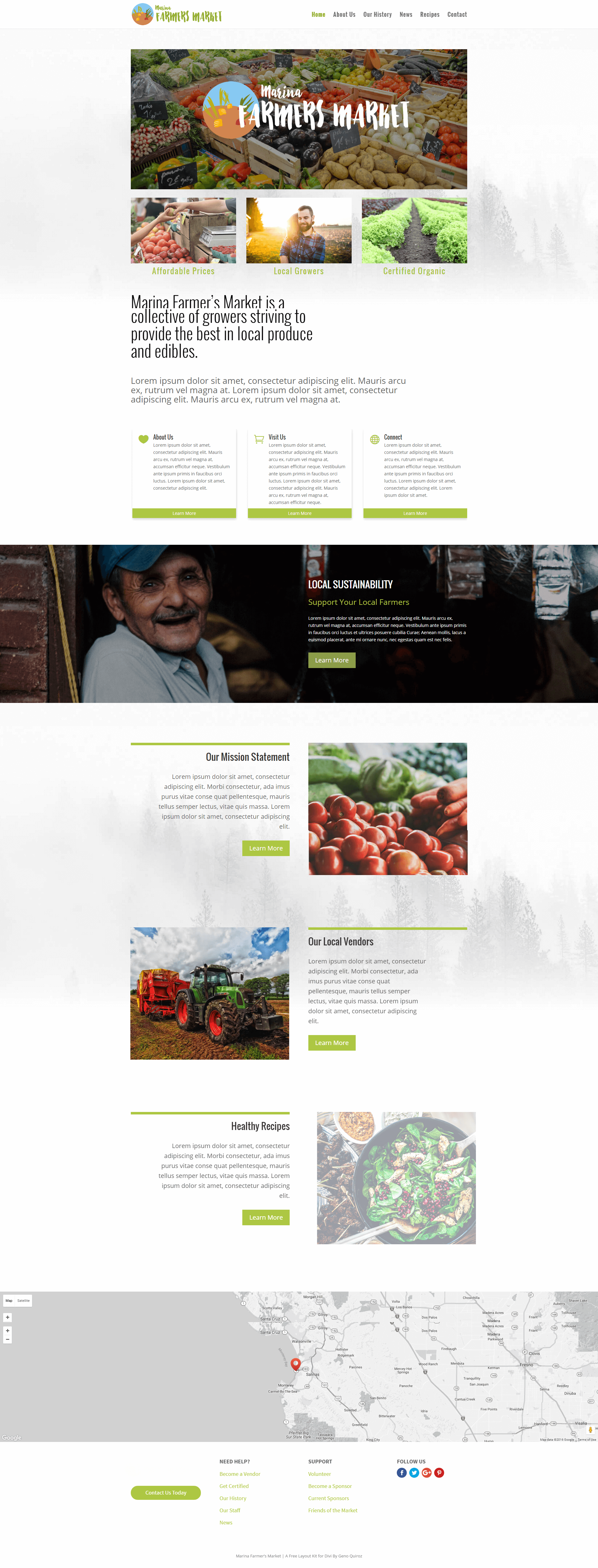

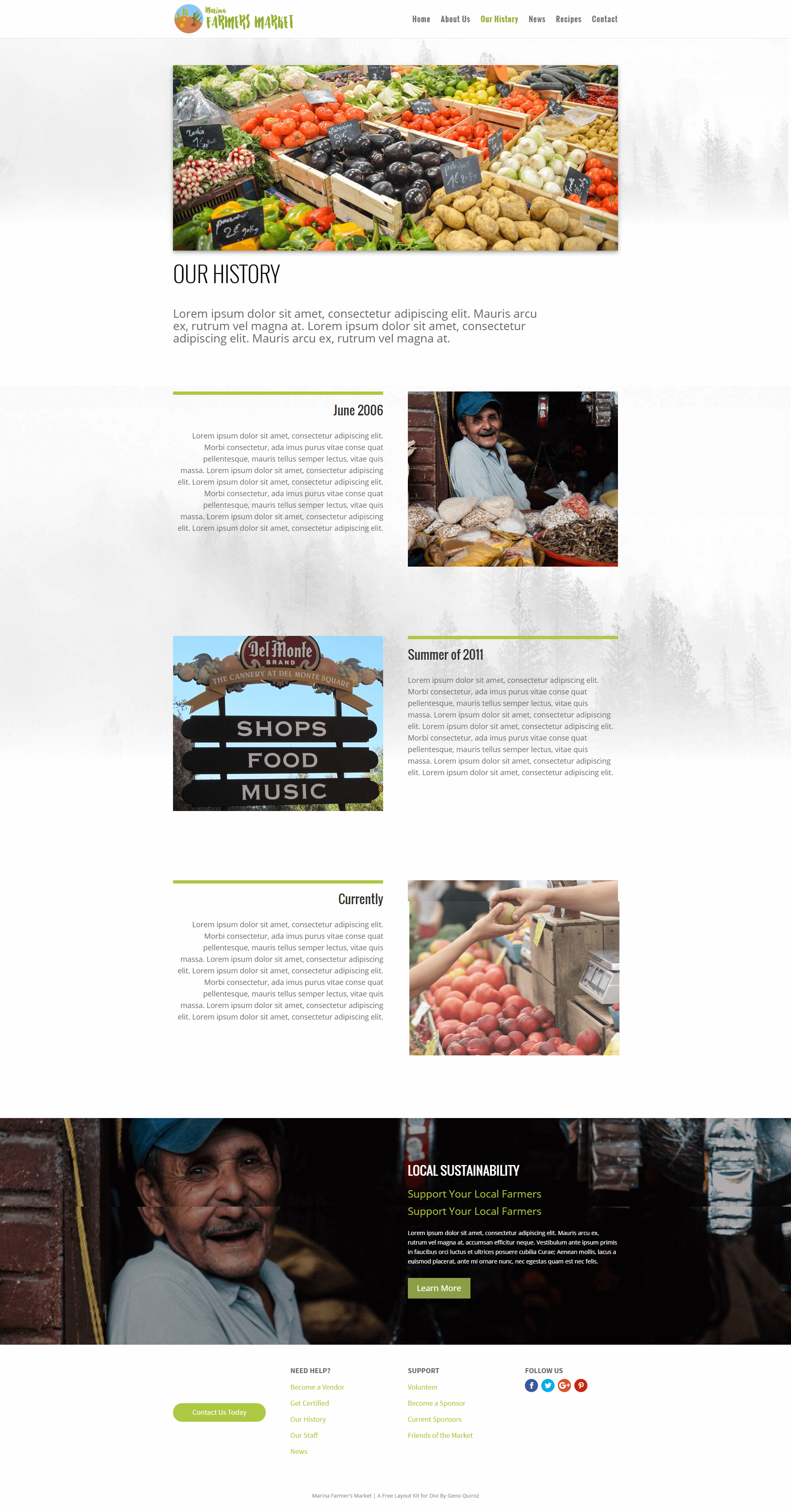

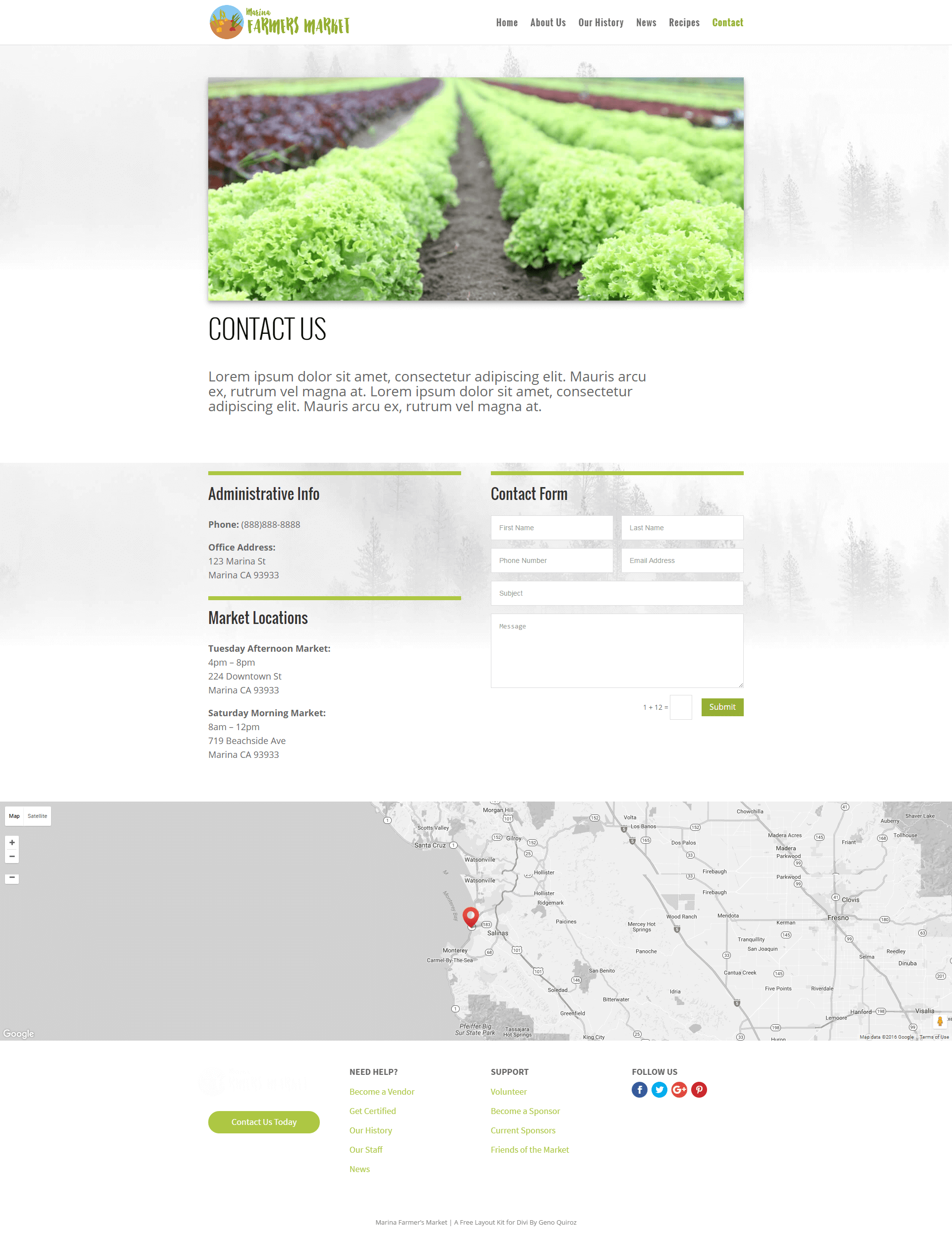







thank you for this. most grateful
My pleasure. Hope you enjoy it 🙂
Perfecto!
An Early Christmas Present. Thank You Santa.
Thank You Santa
How do I replicate the menu? I’m a newbie, Thank you so much!
Its the standard default Divi menu. I just changed the colors and font in the Theme Customizer> Primary Header settings.
Hi Geno, great layout as always! How do you cahnge the background image?
Thanks. It is in the section settings.
Hi Geno,our layouts are the best, inspire me, Congrats!
Thanks Gregory
Hi Geno, thank you so much! I like your work and learned so much from your tutorials and blog!
Thanks Christa 🙂
Hello dear,,,,,
Do you have a news style divi layout. I wanna going to make this style. I’m not satisfied using my divi WordPress themes design. So I need to change it. I just like to get news layout. If you have please give me the link to download securely.
At the end of this tutorial is a free news layout 🙂
https://quiroz.co/building-a-magazine-layout-with-divi/
Hi Geno! I like this layout a lot, but have a question about it for Mobile display.
When you view the History layout it is not consistent on Mobile. I would expect each section to be PHOTO, RULE LINE, TITLE, TEXT.
This is true for the first block, but the second block has the image last in the order. Is there any way to have each block consistent on Mobile? I don’t like that the images are back-to-back between Block 2 and 3
Hi again Geno. I figured out a work around with image visibility. Disregard my previous post.