The WordPress Importer Plugin is know to have issues with importing images. It can be real finicky as to which images it decides to import.
So we have found that in some instances, it fails to import a handful of images used in the Big Sur theme. Usually the same ones. So you might have seen something like this when you imported the xml file.
Well fortunately there is no need to be alarmed. Here is why.
1. The images that are not download still appear on your website. That’s because for those few failed media imports WordPress uses the url for where the image is located on my demo to pull up the image. So you wont even notice it.
2. Most of the images are ones you will most likely replace with your own such as the logos, a few post header images and a background that is only used in one spot on the about us page.
3. The one image you will most likely continue to use is the “scroll down” arrow I use on the front page. So I am attached it here for you to download and upload into your website. This way you are not relying on the image on my website in case I ever change urls.
Once again thank you for purchasing Big Sur.
If you still have any concerns, please do not hesitate to contact me. If you have any questions about this particular topic, let us know in the comments below.




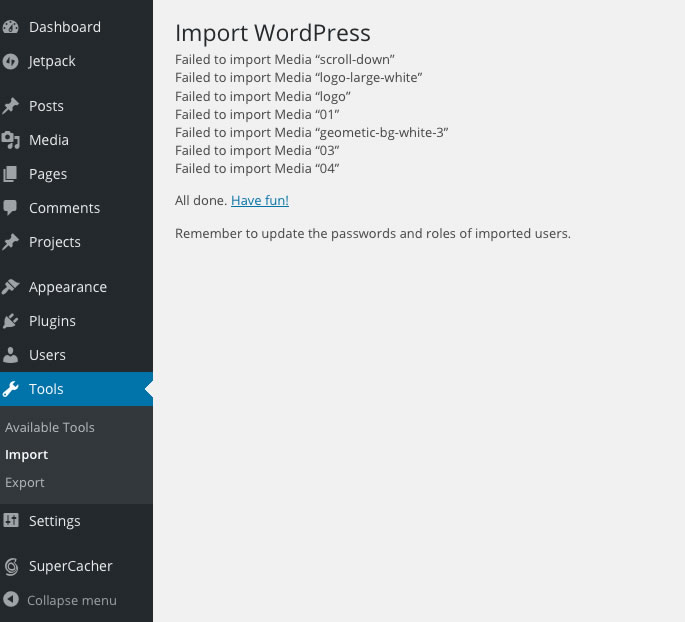











i have almost 5000 post in .xml file, m facing same prblem (failed to import media). Please help me to upload my site properly.