Are you wondering what exactly is a Premium Divi Child Theme and what are the benefits of buying one?
In this article, we will do our best to answer questions like:
- What is a WordPress Child Theme
- When should you create a Child Theme
- How do you create a Child Theme
- What is the difference between a Child Theme and a Premium Divi Child Theme
- And lastly, the advantages of using Premium Divi Child Themes.
So fasten your seatbelt, get ready to take some notes and let’s jump right in.
WordPress Child Themes.

A WordPress child theme is a theme that inherits its functionality from another WordPress theme, the parent theme. Child themes are often used when you want to customize or tweak an existing WordPress theme without losing the ability to upgrade that theme. In the past, there was no easy way of updating WordPress themes without losing all the custom styling and changes that you had made.
The WordPress folks introduced the concept of parent theme and child theme. A child theme in WordPress would inherit all the functionality, features, and the code of the parent theme without making any changes to the parent theme itself. This allowed users to change the styling of the parent theme and add/modify features without losing the ability to update the parent theme.
Most web developers use child themes to speed up their development. When using a good parent theme like Genesis or Divi, you can drastically reduce the time it takes for you to create a custom WordPress site. All your CSS customization and PHP customization can be located in one place and easy for you to reference when going back in to make some changes speeding up development big time.
A good parent theme (aka theme framework) should already come with built-in customization options, so you should not have to code everything. Even non-developers benefit from a child theme. DIY users often create child themes to tweak an existing theme without losing the ability to update the parent theme as well.
I wrote an article a few years back about how easy it is to create a basic child theme in 5 easy steps. You can read that here: 5 Easy Steps To Create a Child Theme
I personally keep an updated basic child theme handy for every project I start. So right after I install my parent theme (Divi) I simply install the child theme as well. And you can install it just as you would any other theme. If you would like to keep a blank child theme handy for your next project, you can download mine for free over at MontereyPremier.com
Divi Child Themes
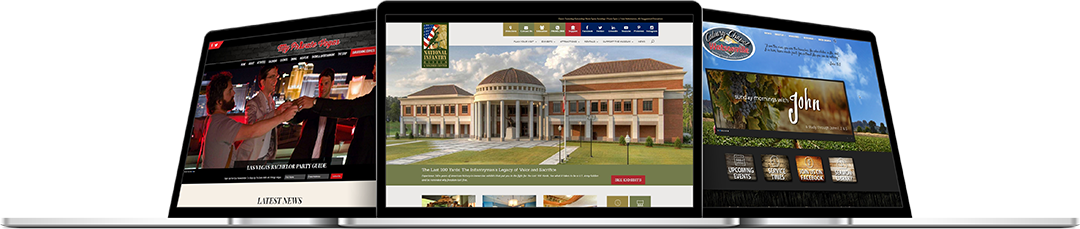
All WordPress frameworks are parent themes, but not all parent themes are frameworks. While any WordPress theme can have child themes, not all of them are meant to be used as theme frameworks. But I found Divi to be the perfect framework. It was a blank canvas screaming for customization.
Most sites that I build use child themes of the Divi theme framework. As a WordPress developer, I need to streamline my workflow while creating quality websites. Creating a child theme of the Divi framework helps me accomplish just that.
I love building unique websites using the Divi framework. I always try to think outside the box, trying to create websites that do not have the usual Divi look. They need to stand out and be unique. So what I started to do was create websites that relied mostly on custom CSS & PHP in the child theme.
Divi built in some great options for including custom CSS within modules, sections, and pages. They even market the idea of not needing a child theme which is true to some extent. But as a developer, keeping most of my customization in one place instead of within sections, modules, and pages helps me to streamline my workflow while creating custom quality websites.
Having my custom CSS spread out in different pages, sections and modules versus having it all in one place can quadruple the amount of time it takes me to build and tweak a custom site. So for me using a child theme is a no-brainer.
Premium Divi Child Themes

Over time demand for my services has grown. And I needed to find an option that allowed me to provide services to clients with a lower budget without decreasing my margins.
So I decided it was time to start creating a few templates of my own. Website templates built in Divi that can be offered at low rates and available to me whenever I needed a pre-built site for a client with a very small budget or needed a quick turnaround. Divi has several pre-built templates but with so many Divi users, it’s easy to spot a Divi template. My sites need to stand out.
Thus the idea to build a library of pre-built Premium Divi Child themes with custom pages, layouts, libraries, CSS and PHP files. These Premium Divi Child Themes would serve as my toolbox of unique themes that I can offer to my clients with a lower budget or quick turnaround requirements.
And with Divi’s ability to import/export its page layouts, it made it easy to create Premium Divi Child Themes that people could easily import into their own Divi website and create a totally custom and unique Divi website within a matter of minutes.
Sure you could just purchase another theme other than Divi, but Divi’s page builder framework is like none other in the market and people want to be able to use the Divi Builder framework and have more custom design options.
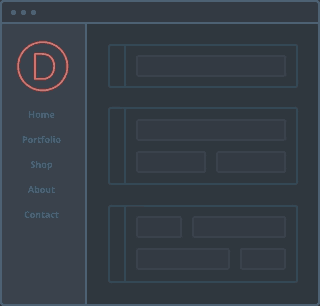
And then it occurred to me that this concept was too good not to share. Why not also offer these Premium Divi Child Themes to other developers and Do-It-Yourselfers as well. Not only would it give others an alternative option for quick and easy custom Divi websites, but it would be an opportunity to earn some passive income as well.
So in February of 2015 I reached out to several prominent individuals within the Divi community with the idea to start a Marketplace for such products. That initiative resulted in the formation of the first Divi Child Theme Marketplace.
Since then the number of Premium Divi Child Theme Developers has grown and a few more Marketplaces have sprung up. These are just a few at the time of writing this post.
- Divi.Space
- A Girl and Her Mac
- Candy Themes
- Sunflower Child Themes
- Elegant Child Themes
- DiviSoup
- Bolt Themes
- Aspen Groves
- And of course our very own Monterey Premier
So What Exactly Goes Into a Premium Divi Child Theme?
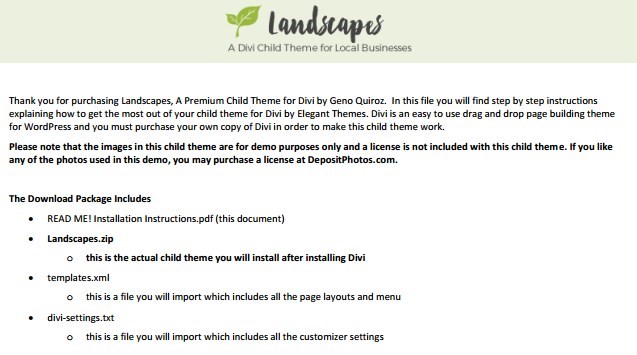
So a Premium Divi Child Theme consists of the following files:
- Installation Instructions
- Custom Child Theme (typically it has the following files: style.css, header.php, footer.php and functions.php)
- Custom Page Layouts (Pre-built and all included in an easy to install XML file)
- Divi & Customizer Settings
Some child themes include more such as optional plugin settings, images, Photoshop files, etc….
You just install the child theme like you would any other theme.
For some of the older Premium child themes, you have to import the page layouts and customizer settings which usually takes about 10 minutes to set up.
One-Click Install
We recently developed and introduced a brand new version of the one-click install for our child themes which means you no longer have to import anything. Check out this short 3-minute video to see how easy it is.
The Benefits of Owning Premium Divi Child Themes
Save Time!
Premium Divi Child Themes allow me to continue doing pro-bono or low budget websites without much effort. The effort has already been put in and so when I get a client that only has a budget of let’s say $500, I can offer them a premade template and a few extra hours of customization. I don’t lose any money and the client still gets a quality product.
Having several Premium Divi Child Themes in my toolbox is like a Construction worker having more tools in his work belt. When I need too, I can get the job done faster, smarter and in less time. I no longer have to turn down clients with a small budget.
Save Money!
On Envato a new WordPress theme usually costs about $15 – $30 for use on a single site. But if you want to sell it to developers who will use it on multiple sites you are looking at a license fee of anywhere between $650 to $4000. Our Premium Divi Child themes only cost $175 and you can use it on as many sites as you like.
Premium Support!
As is the case with most Premium Divi Child Theme developers, we offer premium support on all our Premium Divi Child Themes. No need to pay a yearly membership. If you have problems with a project that are directly related to our child themes, we will help you resolve it. And you can trust we know a thing or two about Divi 😉
So even if you are a designer/developer, the benefits are still amazing. But don’t take my word for it. Listen to what our Premium Divi Child Theme Customer have to say about them.
“I own two premium divi child themes from Monterey Premier. In both cases I was able to take the clients basic information, located germane images, and had a functioning site to show them during my pitch for their business. Clients were impressed and I received both bids. The child themes I purchased were Big Sur (modified for www.istgroup.org) and McMinnville (condensed to a single page design for www.directhomehealthservices.com). Both are lacking a few inputs from clients (like bios), but are live and functioning.
Of note is the ease of implementation of the Monterey Premier premium child themes; as they come with step by step installation instructions and libraries usable on new sites. I have had a few questions that were answered same day by Geno Quiroz who in my opinion is tuned in to today’s WordPress Website designer needs and wants.“
Steve Finnerty, TriCity Graphic Design
“Divi is a fantastic theme and I love working with it, but after building dozens of sites on it, I was looking for something with a bit more visual and functional distinction. Geno Quiroz’s ‘Big Sur’ child theme hit all the right notes. It was easy to work with and customize, intuitive to maintain and edit, and, perhaps most importantly, provided me with the tools to build a truly stunning website. Geno himself is unwaveringly professional and more than willing to lend his clients a helping hand. While this has been my first website built using Geno’s themes, I’m quite certain it will not be my last.”
Adam BInder, Creative Click Media, Grow My Practice Online, & Viddio.
“Creating websites with Child themes makes sense to me as having the eye for what fits for the client into which theme or child theme is a fun aspect of my work. After seeing a beautifully made child theme and wanting to re-create it does not make time sense to me as I can be working and finishing jobs much quicker with the framework already created. Geno’s framework or child theme was perfect for my needs with find top ADVENTURES. I look forward to utilizing more child themes and fitting the right child theme to the right client.”
Laura Heuer, find top ADVENTURES
“The Child Themes for DIVI, provided by Monterey Premier, are absolutely outstanding. I find it very easy, especially with the available tutorials and support, to customize the child themes for my clients. Simply fabulous work and support!!”
Gary Gordan, WPBNS.com
“Nice Theme as always Geno. This will work perfectly for my Church. I don’t think I’ll have to change anything except the images…Color matches the branding and everything. It’s like you were reading my mind and then went completely wild lol.”
Izzy Brake, Creative Impact Studios
“Business-wise, one of the best Divi themes out there is Geno’s Pacific Grove”
Terry Smith, Innovative Digital Designs
Well that’s all for now. I hope you find this article useful.



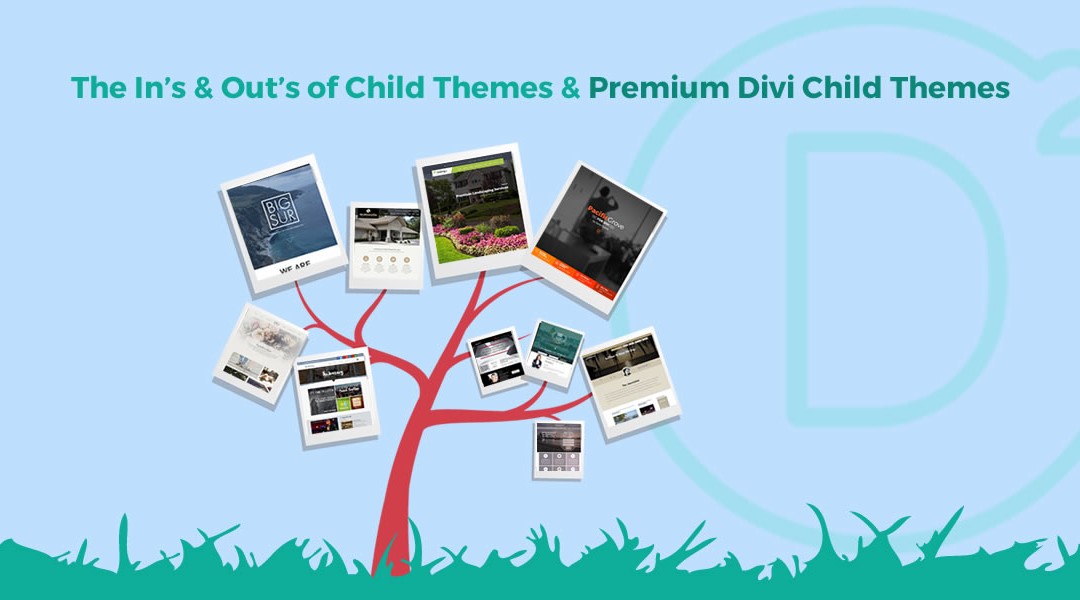








Thanks for this. Looking forward for the next article since I’ve done several websites using divi and starting to feel that I’ll need a premade child theme for those “usual quick fix” client sites.
Awesome post, Geno! Thanks for sharing your story and bringing to light a topic that is sometimes blurry. I am learning more and more about Premium Child Theme development and am aiming to create over the next few months. Again, thanks for putting all this into black and white.
Anytime Jeremy. Looking forward to your products.
Thanks. This is good information all in one place. Hoping to find the next article. I use child themes always (Divi and Canvas are my parent themes); So, the move to a premium child is of great interest to me.
Thanks Beth 🙂
I’m new to Divi after working with Genesis for a long time. Your site is one of those at the top for my new Divi education. Thanks
We are glad to be of service!
Thanks for the mention – we’re obviously huge fans of Divi over at Elegant Child Themes. We’ve got a bunch of new child themes and other goodies for Divi planned for the coming year, so stay tuned!
Hello Geno,
Great tutorials, you have been extremely helpful. I have followed this tutorial to the letter to create a child theme, i downloaded your Free Basic Divi Child theme. Everything seems to work out fine. The child theme loaded, and when i click on appearances – editor i can see the css and php files that got loaded in. I have even followed another one of your themes to add a header to single post and modified the single.php file and this worked great. However, the problem occurs when i try and add css to the style.css file, everything looks fine i get your blank css template. I went ahead and cut and paste the css that was in my Divi – Theme Options – Custom CSS area into the style.css file in the editor, but for some reason it is as though it is not recognized. I can cut and paste the css back to its original location and it begins to work again, but for some reason css added to the style.css file does not take affect. Any idea what i might have done wrong. Thank you in advance.
Ray
This is usually caused by saved cache. Cache can be saved in several different places. Here are some ways to clear your cache. https://www.elegantthemes.com/blog/tips-tricks/how-to-clear-your-wordpress-cache-a-step-by-step-guide
Great article!
Thanks Emily
Hi Geno! I need some advice on how make the best with divi framework.
My project it to make 3 different live demo wordpress installation sites
1) Landing page / one page layout with four content areas
2) Institutional website with 5 pages: home, about us, proyects, services and contact.
3) Blog
This 3 demo website are going to include 1 divi parent theme and 4 or 5 divi different child themes (in the future there will be more) for my potential clients have the possibility of switching child themes via frontend (using plugin Theme Switcha! https://es.wordpress.org/plugins/theme-switcha/) and give the option to modify content pages without losing main post text, post titles, featured image, excerpt and also custom post types.
As you see my initial goal is to keep all dynamic and static pages and blog content outside divi builder using default wordpress editor and in the future add more child themes with new layouts that uses for example ACF custom post type module or other extension to preserve my data on static pages and only modify logo header, images and colors palette.
Yesterday I´ve made my first two child themes for testing plugin theme switcher using a blank file and following this tutorial: https://candythemes.com/blog/how-to-create-your-own-premium-divi-or-extra-child-theme-ready-for-sale/ and after manual ftp uploading i´ve notice that´s not working as I expected.
First i upload folder to wp themes and i thing that didn´t import json layout, theme options and customizer (saved on import folder) and i need to do it manually. This action overwrites the main divi theme. if i try to switch my themes I can´t see modifications that i did on my first child theme like logo image, fonts, etc.
I´m planning to use JEDI plugin to speed my workflow and create my next child themes but I want to know first if there is a correct approach to solve this situation. Hope to find a solution, thanks in advance!
There is no link on the page you mentioned with the free child theme, so I can’t download it. Can you please fix the page so it’s downloadable again? Thank you!!!
Thanks for catching this. We are int he process of updating the child theme and then we will update the site link.